[Preparation] Connect the mobile device to iAuto Device by Wi-Fi.
 Tap
Tap  on the screen
on the screen
(iAuto Device screen)
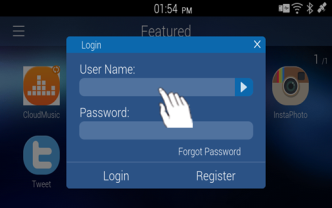 Input user ID and Password
Input user ID and Password
(iAuto Device screen)
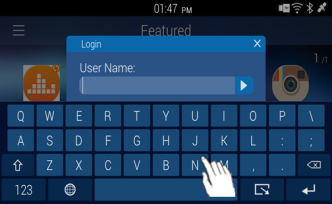 Input user ID and Password
Input user ID and Password
(iAuto Device screen)
 On this screen, you will see
On this screen, you will see
the apps available to download
(iAuto Device screen)
 For information on the application,
For information on the application,
touch "Download"
(iAuto Device screen)
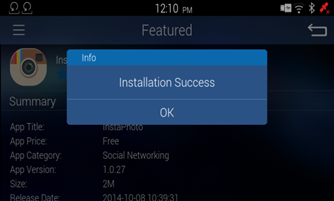 When the application has downloaded
When the application has downloaded
successfully, you will see this screen
(iAuto Device screen)
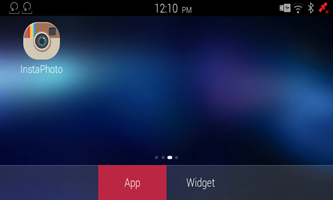 Installed on the iAuto Device.
Installed on the iAuto Device.
(iAuto Device screen)